Pages
Pages are the most basic unit of data in Orchid, representing one file in your final site. Get to know the basic parts of an Orchid page and how other Orchid components relate.
Overview
Pages are the most basic unit of data in Orchid. Conceptually, a Page represents one file in your final site, whether its your homepage, a blog post, CSS or JS assets, images, or anything else.
Orchid uses a plugin system to index your pages from a variety of different sources, such as Markdown files or code comments, and then renders them to file embedded in a theme. The theme inserts the page content into a layout, usually with one or more menus.
The page content is composed of a list of components, with one of these typically embedding the Markdown file contents inside a page template. Pages may also have their own unique menus, which usually holds menu items related to that specific page or its related pages.
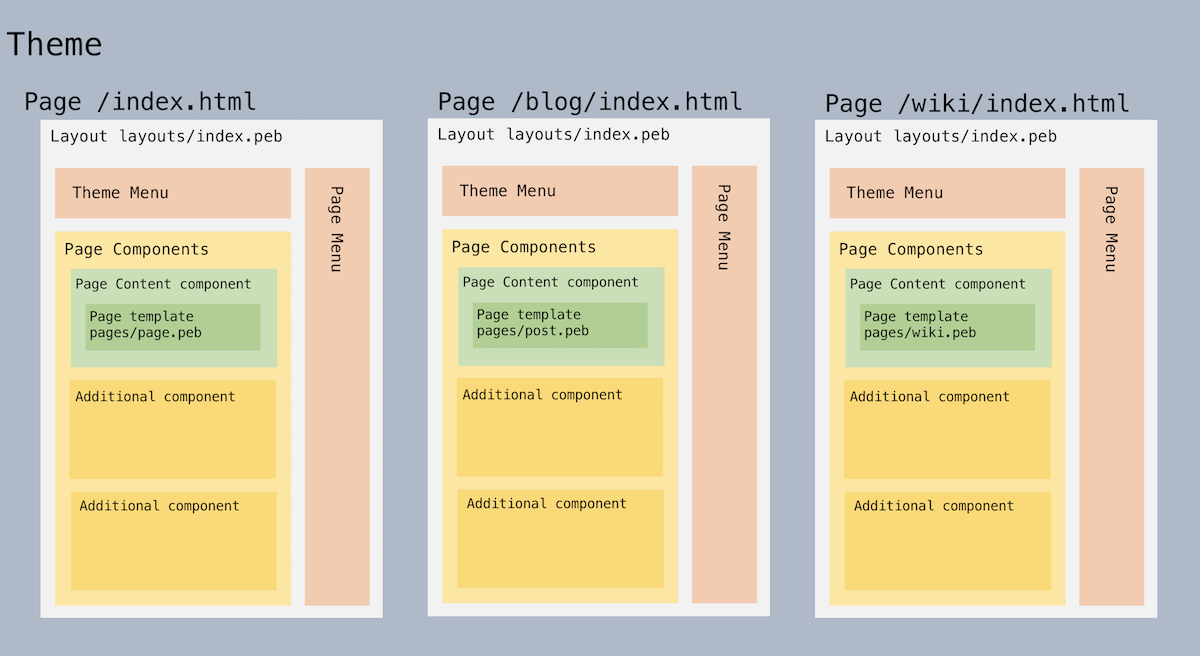
Drafts
Drafts are pages that are not yet ready to be published or were intended to be accessible only for a limited time and are now expired. Pages that are drafts will not be rendered or be discoverable by other plugins from the index.
Any page can become a draft, and there are multiple ways to make a draft from any given page. The easiest way is just to set the page as a draft in its Front Matter:
---
...
draft: true
---
You can also set a publishDate or an expiryDate in the pages Front Matter, which both take a date in the ISO-8601
date format (YYYY-MM-DD) or datetime format (YYYY-MM-DDThh:mm:ss):
---
...
publishDate: '2018-03-01' # considered a draft until March 1st, 2018
expiryDate: '2018-04-01' # considered a draft after April 1st, 2018
---
Some plugins may set the page's publish or expiry date themselves based on some external criteria. An example is the Posts plugin, where posts include their publish date in the filename, instead of finding it in the post's Front Matter.
In some situations, you may wish to view your drafts during development. To do this, simply set the includeDrafts
option to true on the render service in your config.yml
...
services:
render:
includeDrafts: true